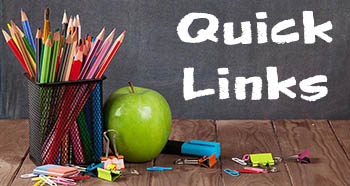Global Youth Conference Digital Media Guidelines
Click here to download a pdf version of the Digital Media Guidelines.
DIGITAL MEDIA DIVISION
The digital media category of events encourages students to develop their talents and pursue excellence in  technology. All entries in the digital media division are early entry and must be submitted per provided instructions by the designated due date of the conference. It is the contestants responsibility to ensure that any files or links provided are fully functional and contain files, images, audio, video, etc. for which the student has obtained proper rights for use.
technology. All entries in the digital media division are early entry and must be submitted per provided instructions by the designated due date of the conference. It is the contestants responsibility to ensure that any files or links provided are fully functional and contain files, images, audio, video, etc. for which the student has obtained proper rights for use.
Each digital media event has its own criteria and judges forms with which the contestant should become familiar.
Marketing Design
Marketing design is a vital part of communication. Whether it’s event promotion, increasing sales, or driving  traffic to a website or social media page, marketing design serves a vital purpose for churches, ministries, and businesses.
traffic to a website or social media page, marketing design serves a vital purpose for churches, ministries, and businesses.
Contestants in marketing design will need to create a promotional material for a specific event, ministry, church, school, business, product, etc. The promotional material may not be audio or video based. It must be a document/image and there are no restrictions on the style of promotional material. (It may be a poster, brochure, social media graphic, etc.) The file may be completed on the software of choice but the final entry must be exported for submission as a PDF document. The design must be the original work of the contestant.
CRITERIA
Creativity – The design will be evaluated for uniqueness and variety in technique.
Engaging Appearance – The design catches the eye and draws the viewer into the central theme and purpose of the design.
Elements – The design employs a variety of elements (images, text, fonts, etc.) for effective communication of theme and purpose of design.
Graphics Design – The design should follow generally accepted standards regarding presentation. Some of these regard font style, spacing, overlay, and other aspects of the presentation.
CONTENT
Clear – The overall presentation demonstrates hi-resolution and quality. Avoid over-cluttering and any items that may distract from the central theme and purpose.
Theme – This is perhaps the most important element of the design. Is a central theme/item being effectively communicated or are there too many things that distract from a singular purpose? Keep the focus of the design sharp so that the viewer receives the precise communication desired.
Accomplishes Goal – Effectively promotes the designated item. It draws the viewer in and inspires them to want to pursue it or learn more.
WEBSITE DESIGN NONPERFORMANCE EVENT
Websites can serve many purposes. They may support existing customers, give information, or promote products, services, or ideas.
SOME GUIDELINES
The Website will be judged real-time over the Internet, so it is more than an academic exercise. It is to be a fully functioning site that must have a clear, practical purpose, which it pursues with creativity and skill.
Students are free to use any platform, tools, programs, computer languages, other available resources, or their own development tools. Remember, however, there are a variety of browsers that may attempt to access the site.
REQUIREMENTS
- 1. The site must be the original work of the student and cannot have been entered into any previous GYC.
- No more than two students may participate in the design and development of the site.
- Site must consist of more than a home page. It should include more than one webpage and the viewer should have the ability to navigate between those pages.
Possible project areas (These are not limits.) Informational—Offer or provide information. Promotional—Promote a school and/or church. Service—Offer a service to meet the needs of individuals or groups.
STRUCTURE
Navigation of Site—The site should be easy to use and navigate. The user should know where he is and have the ability to get to another location in the site with ease.
Creativity—The site will be evaluated for creativity in the areas of uniqueness, content, approach to the material, and the method of engagement. Contestants are encouraged to design their own graphics and content. Consideration will be given to custom coding (HTML, CSS, etc.).
Logical Connections—The site must be logical and make sense to specific users. What may be logical to one user may leave another totally lost. For example, a site developed for teens would be very different from one for retirees, just as one for travel is very different from one on finance.
Engaging Appearance—The site should be attractive, pleasing, interesting, and beneficial. The time an average user will give a site is a matter of seconds unless it engages the viewer visually and mentally.
Elements (Variety and Appropriateness)—The site should contain enough variety to hold interest while maintaining an overall consistency that reflects the purpose and desired image of the site. It should conform to the Biblical values and overall conference guidelines regarding appropriateness of subject matter, substance, graphics, etc.
Browser-Friendly—The site should be fully functional on multiple browsers. It is expected that the site will be device responsive.
Graphic Design—The site should follow generally accepted Internet standards regarding presentation. Some of these regard font style, spacing, overlay, and other aspects of the presentation.
CONTENT
Clear—For the site to be effective, the content must be clear in its presentation, navigation, functionality, and purpose.
Appropriate—The content of the site should reflect Christian principles and demonstrate a respect for basic Christain standards and practices.
Accomplishes Goals—The user should be able to understand and receive benefit from the purpose of the site as intended by the developer. If this doesn’t happen, the user will probably leave quickly and products will not be sold, information will not be imparted, and ideas will not be communicated.
POWERPOINT PRESENTATION NONPERFORMANCE EVENT
The PowerPoint competition entry is to be a user-directed, stand-alone presentation using no live Internet links. The student is free to use any element that PowerPoint will support.
TYPES OF ENTRIES
- Linear—Presentation begins and runs through to an end. In a linear presentation, there is a set sequence to the presentation, starting at the beginning and continuing to the conclusion. No navigation is required.
- Nonlinear—User is given navigational control and can wander through the content at will. The key difference between a linear and nonlinear presentation is that the user can pick and choose, using a random route through the nonlinear presentation. Navigational choices are required.
REQUIREMENTS
- The presentation must have been developed since the last GYC.
- No more than two students may participate in the design and development of the presentation.
- While there are a number of presentation products on the market, Microsoft PowerPoint is required for competition.
- Designers must give proper credit for any copyrighted material.
CRITERIA
Navigation of Site (applicable to nonlinear presentations)—The presentation should be easy to use and navigate.
Creativity—The presentation will be evaluated for creativity in the areas of uniqueness, content, approach to the material, and method of engagement.
Connectivity—Each step in the process must successfully relate the user to where he has been and where he is going. The user should understand throughout the presentation the relationship of the parts to the whole.
Engaging Appearance—The presentation is visually attractive and interesting. It creates interest and effectively conveys information to the user in a memorable fashion.
Elements—The presentation should contain enough variety to hold the interest of the user. All the elements contribute to the presentation’s effectiveness in meeting its objective. Presentations may include video clips, sound bites, photographs, etc.
Graphic Design—The project should follow generally accepted media standards regarding presentation. Some of these regard font styles, spacing, overlay, and other aspects of the presentation.
CONTENT
Clear—If the content is not clear, the presentation is ineffective. It should be clear in its presentation, navigation, and purpose. Since this is a user-directed presentation, clarity is indispensable.
Appropriate—The presentation should fit the convention guidelines and standards and be appropriate for its intended purpose.
Useful—The presentation should be designed to serve a useful purpose.
Accomplishes Goals—The presentation should have a clearly stated goal so the user is able to understand what the developer intended.
PowerPoint entries will be submitted electronically prior to the conference.
APP DESIGN (Android or Apple)
Contestants create and design an app for entry into the competition. The app may be made available on either the iTunes or Google Play markets for download or a direct link to download of the APK or IPA may be made available. (If the app is being sold in the iTunes or Google Play markets then a no-cost download through a link must be made

available to the judges.) The app may be of any functional design. Contestants may create their own game, church app, program, tracking software, etc. Contestants are free to seek the advice and assistance of others, but the final product must be solely the original work of the contestant. No more than two students may participate in the design and development of the presentation application.
CRITERIA
Creativity – The app will be evaluated for uniqueness and variety in purpose.
Engaging Appearance – The design catches the eye and is user friendly.
Elements – The app employs a variety of elements (images, menus, forms, media, etc.) for effective communication of theme and purpose of design.
Design – The app should follow generally accepted standards regarding presentation. Appropriate methods for deployment and download to devices is expected.
CONTENT
Clear – The overall presentation demonstrates quality and navigation methods are obvious.
Theme – This is perhaps the most important element of the app. Is a central theme/purpose being effectively served?
Accomplishes Goal – Provides an effective and easily understood service to the user.
SCRIPTURE VIDEO
Contestants create a video program that uses images and sounds to portray Scripture passage. The video must include a narration of the verses, but it may also include music, sound effects, and additional dialog or narration. A title screen may be included, but all photography, whether still or moving, must be shot by the contestants (no stock footage). 
- No more than five contestants may be involved. Adults may give technical guidance and advice, but the preparation and production must be done by the contestants.
- Contestants must prepare a credits screen in the video giving credit to the publisher of any music utilized.
- Video length should be four (4) minutes minimum to six (6) minutes maximum. If a competition piece does not meet the four (4) minute minimum or exceeds the six (6) minute maximum time limit, the entry will receive a .5-point deduction for any portion of thirty (30) second increments outside the allotted time. (For example, a piece timed at 3:42 would receive a half-point deduction from the total score. A piece of 6:42 would receive a deduction of a full point from the total score.)
See the basic digital media criteria/guidelines video for specifics on the final video product.
PODCAST (AUDIO & VIDEO)
Contestants present an original podcast program. The format of the podcast may be either dramatic (such as a radio program podcast audio only), interview-style (similar to a Focus on the Family radio broadcast, for example) or monologue style (such as a talk-show host). The program may be written or adapted by the contestant. (Credit must be given to the original author.) The final product should be high-quality for distribution through any variety of channels.
- No more than five (5) players and/or student technicians may be involved.
- Contestants may portray more than five characters.
- Adults may give technical guidance and advice, but the preparation and production must be done by the students.
- The program must convey a Christian, character-building, or patriotic theme to a specific target audience.
- The time limit is four (4) minutes minimum to eight (8) minutes maximum. If a competition piece does not meet the four (4) minute minimum or exceeds the eight (8) minute maximum time limit, the contestant will receive a .5-point deduction for any portion of thirty (30) second increments outside the allotted time. (For example, a piece timed at 3:42 would receive a half-point deduction from the total score. A piece of 8:42 would receive a deduction of a full point from the total score.)
Podcast audio and podcast video are separate events distinguished only by media type. Podcast audio only may be entered as a dramatic presentation. Other video categories are eligible for dramatic presentation.
See the basic digital media criteria/guidelines for specifics on the final podcast product.
VIDEO COMEDY
Contestants present an original comic sketch. The sketch may be written or adapted by contestants. (Credit must be given to the original author.) The final product should be high-quality for distribution through any variety of channels.
- No more than five (5) players and/or student technicians may be involved.

- Contestants may portray more than five characters.
- Adults may give technical guidance and advice, but the preparation and production must be done by the students.
- While the intent of the program is to incite laughter, it should be accomplished through a Christian filter. Crass and inappropriate humor is not acceptable.
- The time limit is four (4) minutes minimum to eight (8) minutes maximum. If a competition piece does not meet the four (4) minute minimum or exceeds the eight (8) minute maximum time limit, the contestant will receive a .5-point deduction for any portion of thirty (30) second increments outside the allotted time. (For example, a piece timed at 3:42 would receive a half-point deduction from the total score. A piece of 8:42 would receive a deduction of a full point from the total score.)
See the basic digital media criteria/guidelines for specifics on the final video product.
VIDEO DOCUMENTARY
Contestants present an original documentary. This documentary may be in the style of a news report or a traditional documentary approach. Contestants should conduct their own interviews when possible, but may use video clips available to the public when appropriate. The final product should be high-quality for distribution through any variety of channels.
- No more than five (5) players and/or student technicians may be involved.
- Adults may give technical guidance and advice, but the preparation and production must be done by the students.
- The program should result in actuating the viewer to make a commitment, address a behavior, or arouse patriotic feelings. Keep in mind the specific target audience.
- The time limit is four (4) minutes minimum to eight (8) minutes maximum. If a competition piece does not meet the four (4) minute minimum or exceeds the eight (8) minute maximum time limit, the contestant will receive a .5-point deduction for any portion of thirty (30) second increments outside the allotted time. (For example, a piece timed at 3:42 would receive a half-point deduction from the total score. A piece of 8:42 would receive a deduction of a full point from the total score.)
See the basic digital media criteria/guidelines for specifics on the final video product.
NOTE: ALL AUDIO AND VIDEO SUBMISSIONS SHOULD BE BASED OFF A SCRIPT (WITH THE EXCEPTION OF VIDEO DOCUMENTARY). A COPY OF THE SCRIPT WILL NEED TO BE MADE AVAILABLE TO JUDGES AT TIME OF SUBMISSION.
Here is a sample video documentary submitted by Miram and Simeon Jordan of Jordan Homeschool.
BASIC DIGITAL MEDIA CRITERIA/GUIDELINES
Video
- Videography
- Are the shots properly exposed and in focus?
- Is the subject framed and lit properly?
- Does the student(s) show an understanding and skill with a camera?
- Editing
- Are the transitions smooth?
- Are the special effects appropriate?
- Is the color properly balanced throughout the video?
- Audio
- Is the volume appropriate?
- Are the words clear and understandable?
- Is the background music appropriate to the mood and is it balanced/blended with other sounds?
- Are the special effects timed and mixed clearly?
- Communication
- Is an overall message/theme precisely communicated by the video as a whole?
- Was the method of communication in good taste and appropriate for the target audience?
- Acting
- Did the actors display skill through verbal and nonverbal communication?
- Did that acting flow between actors and in a consistent narrative throughout?
Audio
- Recording
- Are the recordings crisp
- Plosives are minimized/eliminated.
- Echoing is eliminated.
- Equalization of sounds as they are recorded is utilized.
- Are the recordings crisp
- Editing
- Are unnecessary or mistaken sounds removed?
- Transitions between edited clips are smooth.
- Music & Effects
- Is the volume appropriate?
- Is the background music appropriate to the mood and is it balanced/blended with other sounds?
- Are the special effects timed and mixed clearly?
- Communication
- Is an overall message/theme precisely communicated by the video as a whole?
- Was the method of communication in good taste and appropriate for the target audience?
- Acting
- Did the actors/subjects display skill through verbal and nonverbal communication?
- Did that acting/conversation flow between actors/people and in a consistent narrative throughout?