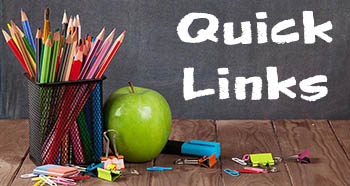Global Youth Conference Photography Guidelines
Click here to download a pdf version of the Photography Guidelines.
PHOTOGRAPHY DIVISION
ENTRY SUBMISSION
All Photography entries are early entries and must be submitted online per provided instructions. If a photo is selected to be in the top ten of its category, the contestant submitting the photo will be invited to bring the photo properly matted to display for the week of the conference.
selected to be in the top ten of its category, the contestant submitting the photo will be invited to bring the photo properly matted to display for the week of the conference.
TYPES OF ENTRIES
There are two classifications:
Color and Monochromatic (black and white, sepia, and grayscale). Contestants may enter any of the classifications in the following categories.
Note: Monochromatic (black and white, sepia, and grayscale) Plants and Animals is a combined event, whereas Color Plants and Color Animals are two separate events.
Contestants may use any camera for all categories.
- Scenic – A picturesque outdoor setting. May be entered as color or monochromatic.
- Still Life – A picturesque arrangement of inanimate objects. May be entered as color or monochromatic.
- Animals – A picture of living animals, birds, insects, etc., taken in their natural or unnatural habitat (zoo pictures permitted). May be entered as color or monochromatic.
- Plants – A picture of living flowers or plants taken in their natural or unnatural habitat (botanical gardens are permitted). May be entered as color or monochromatic.
- Special Effects – TRICK PHOTOGRAPHY using objects, lighting, lenses, or other equipment to create an illusion or unusual effect. Computer software (Adobe® Photoshop®, Adobe® Illustrator®, CorelDRAW®, etc.) may not be used. This event is for color photographs only, no monochromatic submissions allowed.
- Photojournalism – News: breaking news, general news or news photos relating to sporting events. Features: features, portraits, sports, documentary photography. May be entered as color or monochromatic.
- Picture Collage – A visual representation made from an assembly of different pictures creating a new whole or representing an overall idea. Before & After, Then & Now, etc. This event is for color photographs only, no monochromatic submissions allowed.
- Computer Photo Enhancement – a photographic image (picture) taken with a film or digital camera and enhanced with computer software programs (such as Adobe® Photoshop®, Adobe® Illustrator®, or CorelDRAW®). Anything may be done to enhance the photographic image. This event is for color photographs only, no monochromatic submissions allowed.
COLOR AND MONOCHROMATIC RULES
- Entries must be the sole work of the student.
- Each photo can only be entered in one event.
- Any type of camera is allowed.
- Computer software (such as Adobe® Photoshop®, Adobe® Illustrator®, or CorelDRAW®) may be used for red eye, cropping, rotating, color balance and tonal adjustment such as – lightness, darkness, and contrast – not enhancement
NOTE: If your photo is selected to be displayed at the GYC please follow these guidelines
- Entries should be approximately 8″ x 10″ mounted with a mat approximately 11″ x 14″ (no frames).
- Entries must arrive for judging in satisfactory exhibition condition.
- G.C.E.A. is not responsible for entries lost or damaged.
COMPUTER PHOTO ENHANCEMENT ADDITIONAL RULES
- Computer Photo Enhancement is a photographic image (picture) taken with a film or digital camera and enhanced with computer software programs (Adobe Photoshop or Illustrator, Corel Draw, or other image enhancing programs). Anything may be done to enhance the photographic image as long as it meets G.C.E.A. guidelines.
- All photographs used as background or added materials must be taken by the student.
- Objects may be added or deleted from the image (picture). For example, an object may be removed and added to a new environment, or objects can be added to create a new environment. Text may be added if desired.
- The student must submit the original photographic image or explain what was done to the original for comparison purposes.
 Note to Adult: Be sure the contestant enters the correct category. Reference the category descriptions for assistance as needed.
Note to Adult: Be sure the contestant enters the correct category. Reference the category descriptions for assistance as needed.
PHOTOGRAPHY JUDGING CRITERIA
Areas of Evaluation POSSIBLE POINTS
IMPACT
Uniqueness – Selection of subject shows creative effort (1-5)
Perspective – Angle and distance between camera and subject is ideal (1-5)
Intensity – Immediately captures the viewer’s attention (1-5)
Resonance – Evokes an emotional response (1-5)
Memorability – Creates a lasting impression (1-5)
COMPOSITION
Positioning – Subject location(s) within the composition is pleasing and balanced (1-5)
Isolation – Subject is obvious within its setting (breadth and depth) (1-5)
Insulation – Subject is captured in a manner that eliminates distractions (1-5)
Orientation – Choice of portrait or landscape format is ideal (1-5)
Difficulty – Capturing this image required extra physical effort (1-5)
EXPOSURE
Focus – The focal point and depth of field capture the entire subject (1-5)
Brightness – Whites are not “blown away” and darks are not without definition (1-5)
Contrast – Full dynamic spectrum ranging from highlights to shadows (1-5)
Clarity – Strong resolution free from noise, pixilation, artifacts, and dust spots (1-5)
Color – Correct white balance with good saturation and appropriate vibrancy (1-5)
PRESENTATION
Color – Choice of mount enhances image rather than detracting from it (1-5)
Texture – Print paper choice and mount texture complement the composition (1-4)
Quality – Print and mount are flat and well adhered to one another (1-4)
Condition – Print and mount are free of scratches, stains, and scuffs (1-4)
Conformity – Subject matter conforms to G.C.E.A. Guidelines (1-5)
PROPER DOCUMENTATION SUBMITTED (1-3)
TOTAL POINTS (100)
ADDITIONAL CRITERIA FOR PHOTO ENHANCEMENT
Difficulty – How hard was it to achieve the end result (1-5)
Execution – How well were the enhancements done (1-5)
PROPER DOCUMENTATION SUBMITTED (1-4)
TOTAL POINTS (100)